Migrating Away from VMware - a Breeze or a Rough Road
Making the Right Decision
The world of virtualization is seeing an interesting shift. Companies that have long relied on VMware are increasingly exploring alternatives. Why the change of heart? Reasons like skyrocketing licensing costs, a thirst for the flexibility of open-source solutions, and the need for platforms that can scale are often top of mind.
Obviously there are alternatives for VMware out there but how mature they are? What are their limitations? Is there a good enterprise level support? Is the cost of migration worth it? I could go on with the questions... and there is no simple answer.
If you're considering making the switch, here's a glance at some popular contenders:
- Proxmox: This open-source hypervisor is beloved for its user-friendly interface, built-in storage capabilities, and a vibrant community. While its enterprise support options might be limited, it's a compelling choice for many.
- XCP-NG: XCP-NG is another open-source powerhouse based on XenServer. It boasts enterprise-grade features like live migration, high availability, and even commercial support options. Be prepared for a slightly steeper learning curve with this one.
- Kubevirt: If you're all about containers, Kubevirt is worth exploring. It lets you manage virtual machines right alongside your containers within a Kubernetes environment. Keep in mind, this is ideal if you already have a strong Kubernetes expertise.
- OpenShift: Red Hat's OpenShift is an enterprise Kubernetes beast with built-in virtualization. It is feature-rich, has comprehensive support, but be aware of the increased complexity and associated costs.
- Nutanix: Nutanix is a key player in the hyperconverged infrastructure (HCI) space. It combines compute, storage, and networking into a single solution, offering simplicity and scalability. Note that Nutanix can come with higher costs compared to fully open-source alternatives.
The Migration Process: Expect Some Bumps?
The big question: is migrating away from VMware a walk in the park or a rocky trek? Honestly, it depends. The size of your VMware setup, the alternative you choose, and your team's skills all play a role.
Expect some potential hurdles like:
- Downtime: Minimizing downtime is always a priority during migrations.
- VM format conversion: Your VMs might need to be converted for compatibility with the new platform.
- Networking reconfiguration: Get ready to tweak your network setup for the new environment.
Today for a test drive we take on the migration path to Proxmox
Proxmox recently announced their extension in pve-manager to perform a full VM migration from VMware into Proxmox. Here is a step by step guide in the official docs.
While VMware VMs configured to use vSAN storage is currently not supported it should be simple enough to perform the import.. at least that is what we thought.
We started by configuring the Proxmox package source in our package manager across all cluster nodes on a Debian system.
deb http://download.proxmox.com/debian/pve bookworm pve-no-subscription
Continuing with package catalog refresh and a quick search for update of the pve-manager we see it immediately. So there is v8.1.10 which should replace our v8.1.3
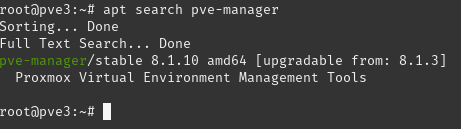
Repeating the above across all cluster nodes was a breeze. So far so good, just to be use we rebooted all cluster nodes before proceeding with anything.
Now in the PVE Manager UI we navigate to datacenter -> storage and attempt to add our vSphere.
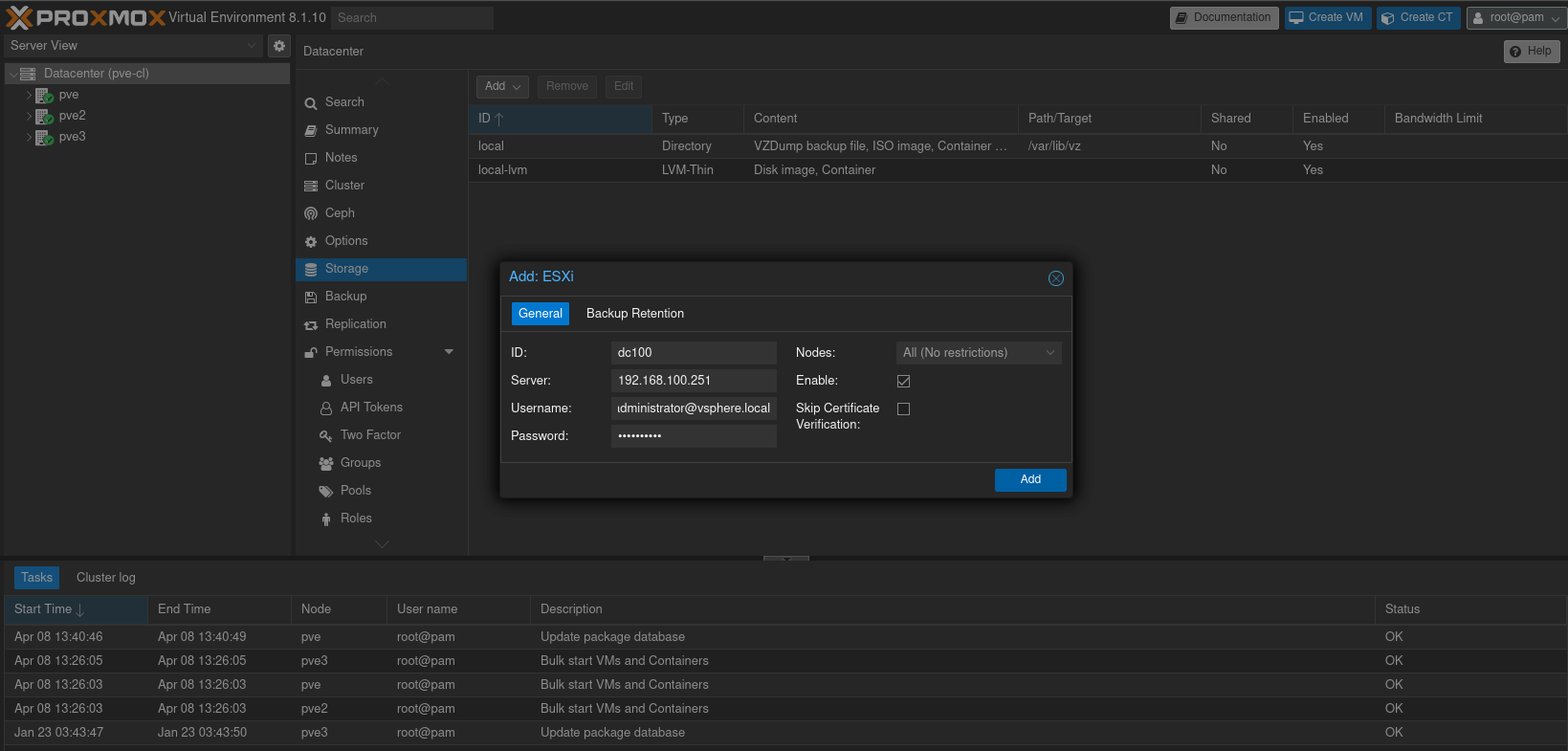
However soon enough we are stopped by this unpleasant error message stating an issue with the fuse mount.
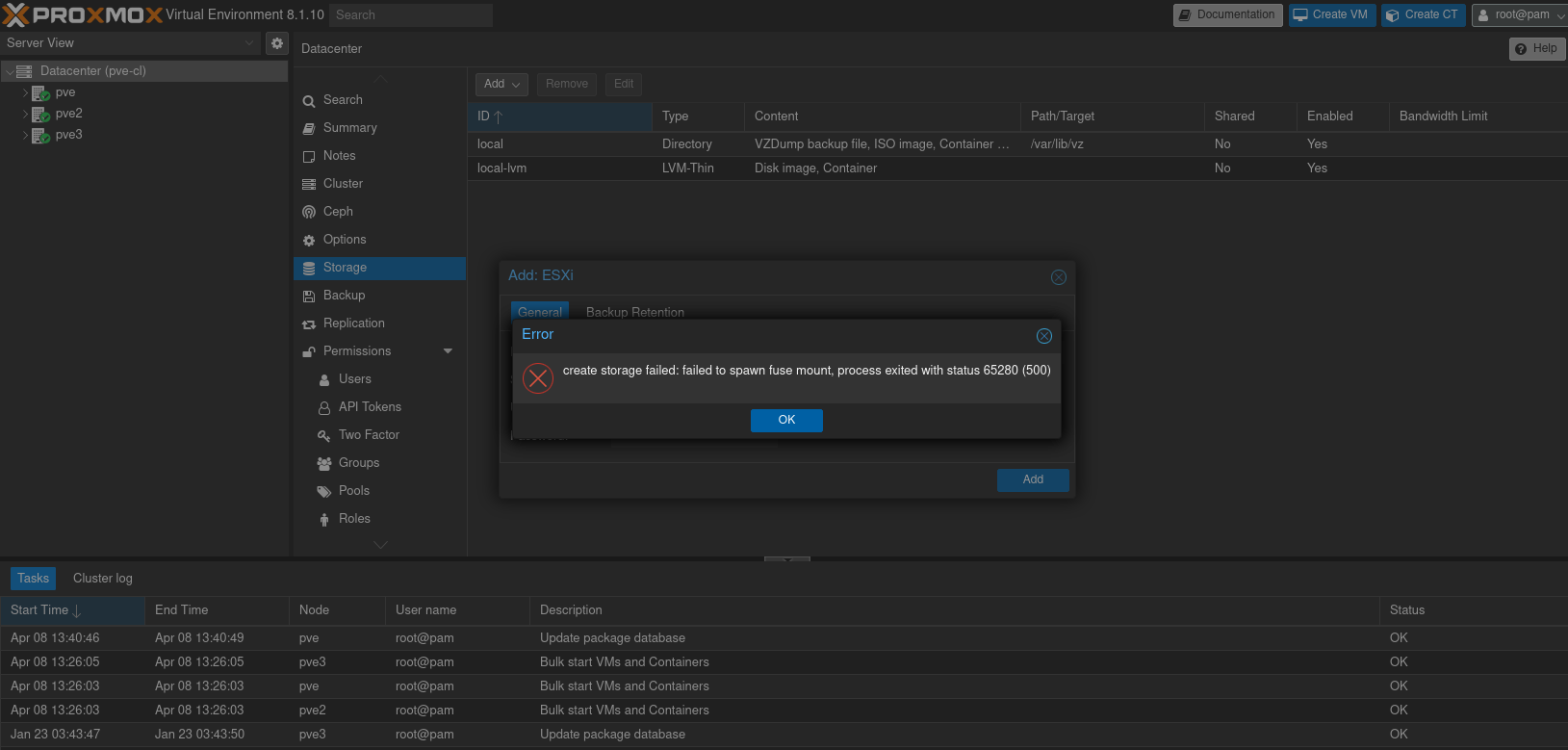
Spending another half an hour to debug this doesn't lead to anything further except a numerous posts across forums where others fight similar issues on their migration journeys.
We stop here for now but we are sure that we will get back to this so make sure you check back shortly!
Okay but once you got it migrated, what about the monitoring?
At Opvizor we are often approached by our customers and being asked whether we support any alternatives besides VMware and if they make the switch should they look into other performance and capacity monitoring solutions.
While Opvizor puts significant focus on VMware for its monitoring capabilities it still aims to be a vendor-agnostic monitoring solution.
Here's a sneak peak on a couple of Proxmox dashboards ready once you make the switch. This one for example aims to provide a general overview of your Proxmox cluster.
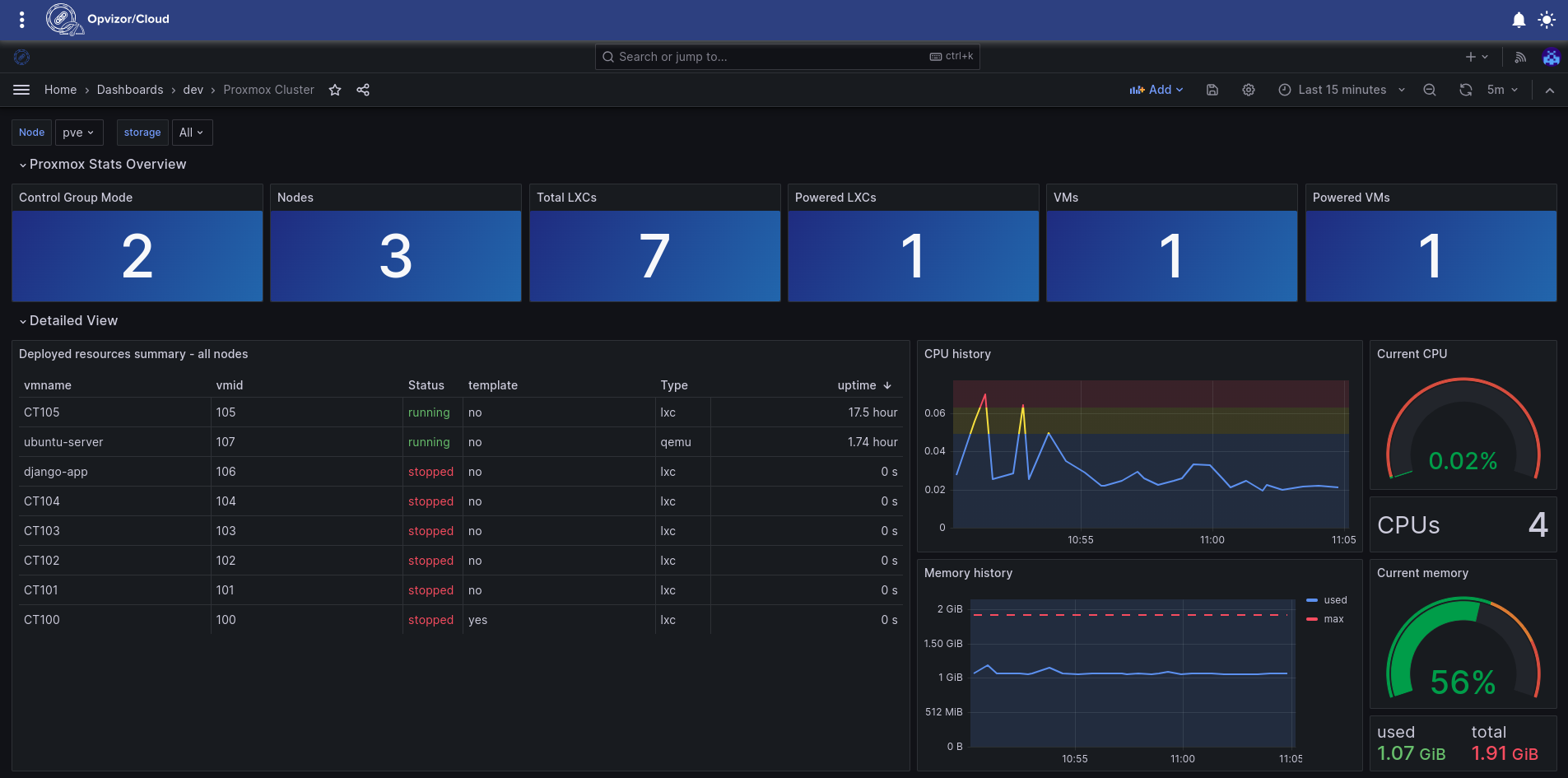
The following dashboard is storage focused allowing you to quickly see an overview of your capacity standings.
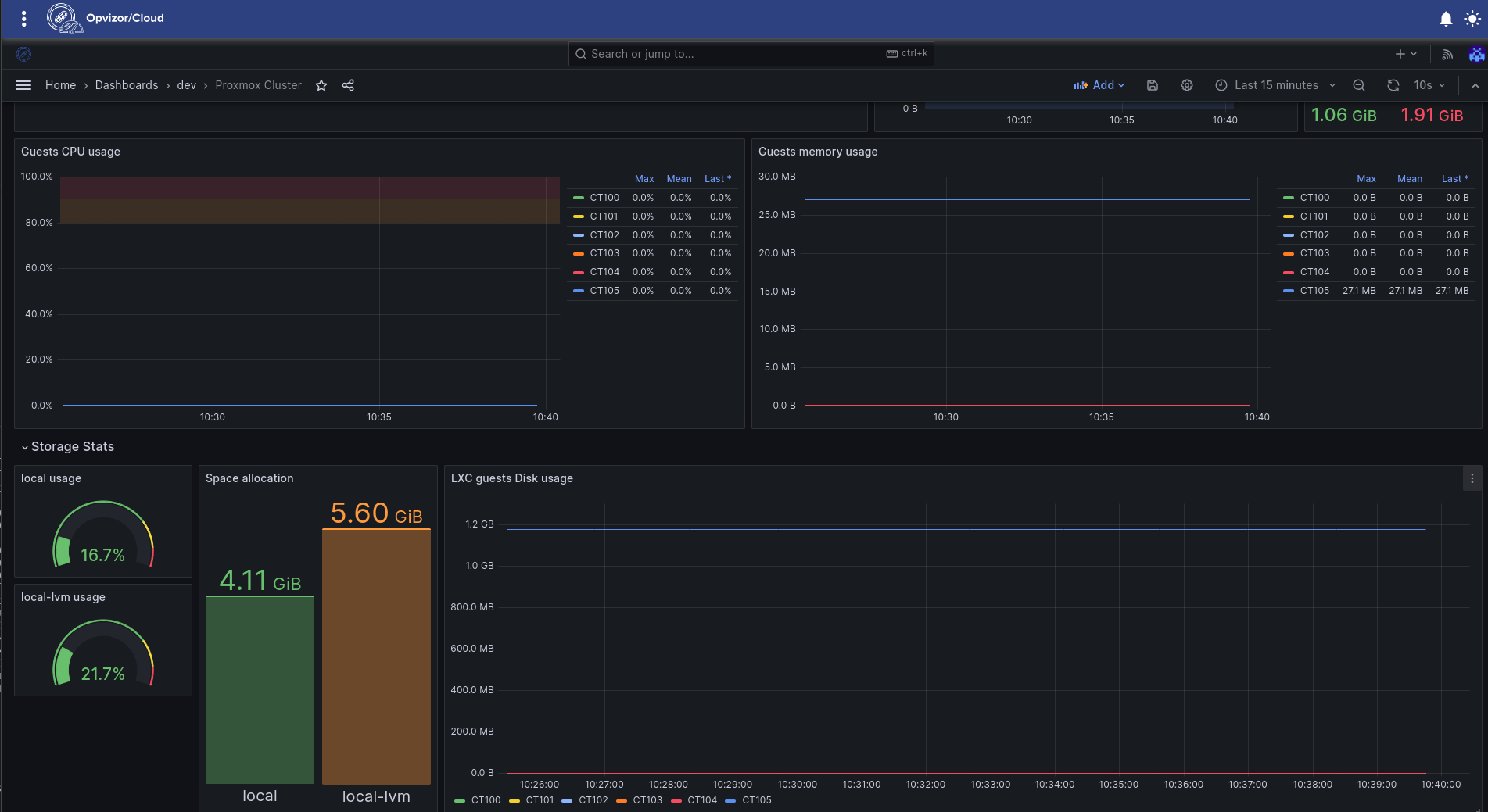
Conclusion
To conclude we can definitely say that migration process is never a breeze and should be considered seriously. No matter which solution you would choose to go with, we will make sure that Opvizor is ready to take it on and support you in your journey!
Find out more in our webinar series: https://opvizor.com/resources