Virtualization performance and security monitoring

What our customers love about us
Performance monitoring, forecasting, reporting, vulnerability detection
The built-in expertise detects performance and security issues pro-actively.
Opvizor installs and optimizes your virtual environment in minutes.
Experience easy setup and use within just 5 minutes, ensuring a swift start.
Gain access to unique insights that reveal the true performance of your systems.
Quickly pinpoint and address wasted resources in your infrastructure.
Simplify resource planning with straightforward and efficient forecasting tools.
Easily locate and resolve performance bottlenecks in ESXi hosts and VMs.
Know the operating system package and application vulnerabilities of the VMs.
Use built-in integrations for Linux, Windows, MS SQL, Oracle, NetApp, Cisco, Tanzu, AWS, Azure, Google Cloud and many more.
Rely on our top-tier customer support for any assistance you need.
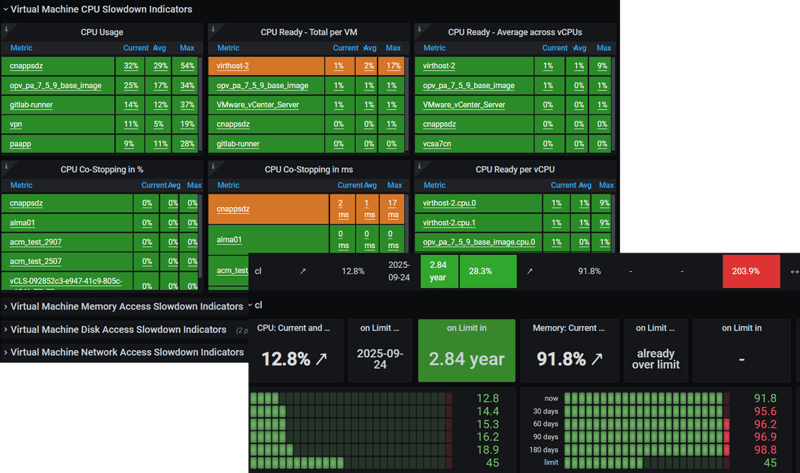
What our customers say
“The British Army has extremely high standards for excellence and security in our computing environment. Codenotary Opvizor has been responsive to our needs, and their product fits our stringent requirements!”
Senior Cyber Range Consultant, British Army
Captain D. Preuss
“It makes for a great one-stop shop for monitoring key VMware metrics! It comes pre-packaged with ready-to-use dashboards that are color coded with thresholds providing immediate feedback on performance, KPIs, health, and areas of concern. I’m very pleased with the application and the support team behind it. Highly recommended!”
Principal Staff Engineer, Motorola Solutions
Tarun Keswani
“We use Opvizor for many many years successfully to troubleshoot performance issues, optimize resource usage and develop deployment guidance! I simply can't do my job anymore (that includes managing 3000+ VMs) without Opvizor.”
Principal Staff Engineer, Large Bank
Senior System Engineer
“With Opvizor we have a one-stop visualization to monitor our resources across our VMware infrastructure and Microsoft Azure cloud deployments. This makes it easy for us to pinpoint performance issues and their root causes independently of the platform. This is something difficult to achieve with the monitoring tools provided by either VMware or Azure.”
Chief Information Security Officer, PureFacts Financial Solutions
Michael Wagner
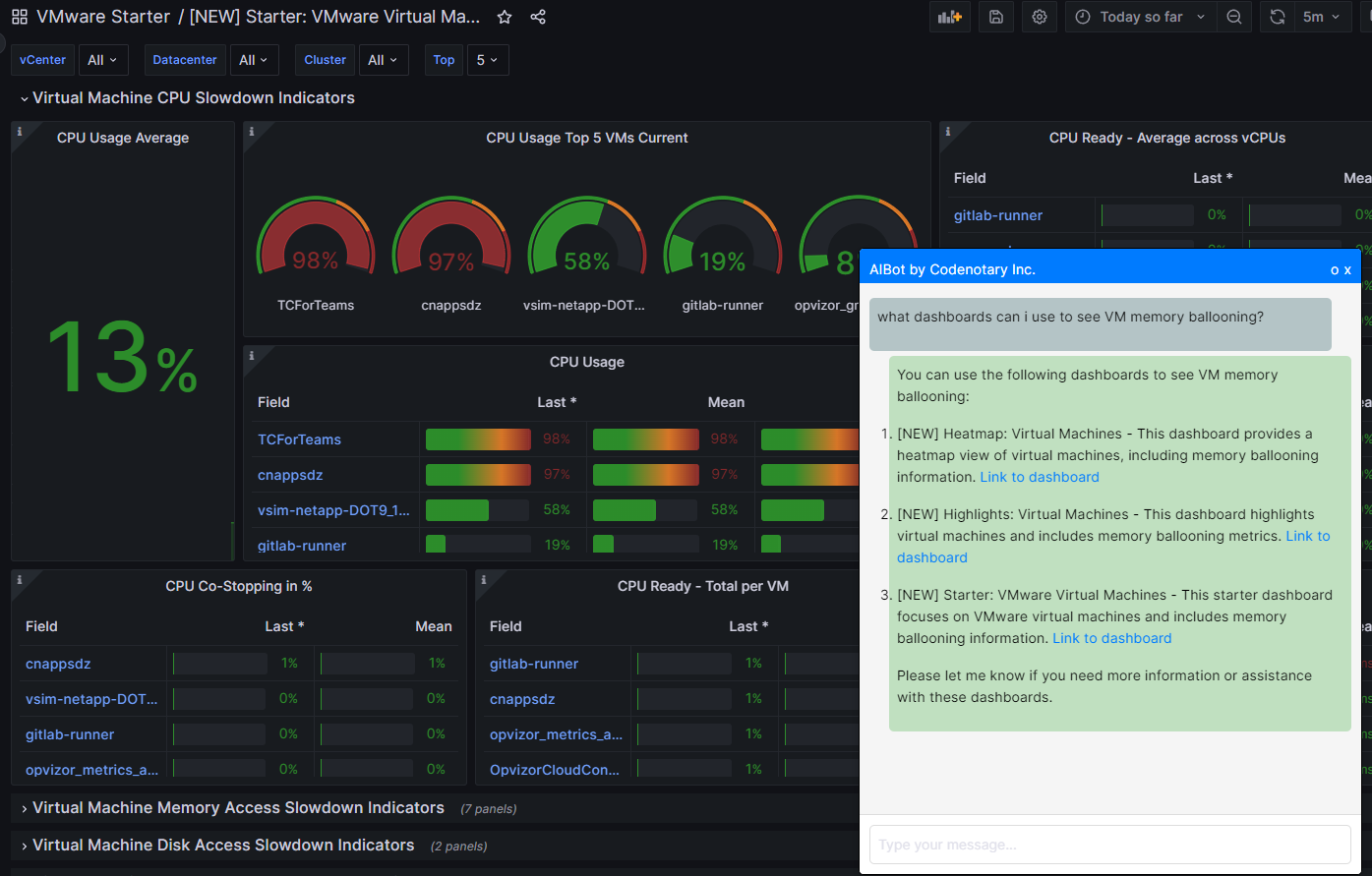
Opvizor AI Assistant
Opvizor AI Assistant knows and understands the content of all VMware vSphere documentation, bug reports, knowledge base articles, best practices.
- Fast and effective issue remediation
- Troubleshooting for configuration, metrics, and logs
- Smart Knowledge Base Search
- Automated PowerShell Scripts
- Linux command line and scripting assistance
- Support for many scripting and spoken languages
Integrate with ChatGPT, Claude Desktop & more
Your security team’s best ally, engineered for enterprise simplicity.
Agentless, one-click deployment in under 3 minutes: no extra setup, no data silos.
Machine cognition automates ticket triage and prioritization—phishing alerts, vulnerabilities, access requests with faster mean time to resolution and fewer false positives.
Tap into real-time monitoring streams for 24/7 virtual SRE support, delivering proactive, data-driven insights that reduce exposure and accelerate remediation.
Get started in under 3 minutes with a live demo.
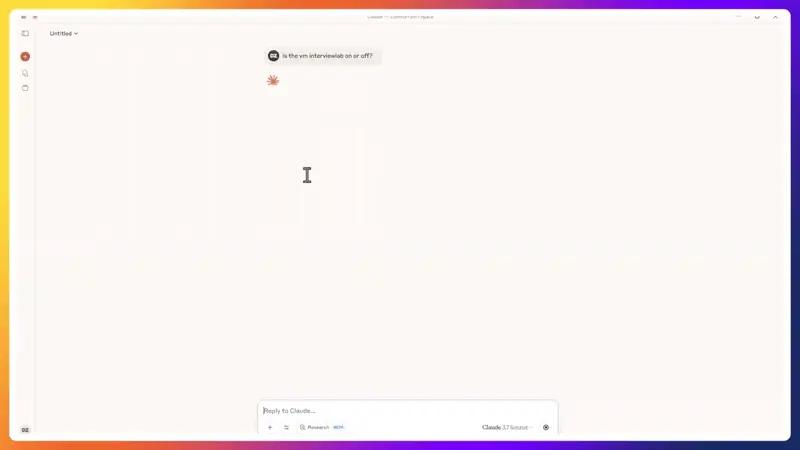
POWERFUL FEATURES
Performance monitoring, forecasting, reporting, vulnerability detection
Optimize VMware configuration and detect security vulnerabilities.
Quickly resolve performance and security issues in your virtual machine environment
Monitor vital metrics of your most important virtual machines, check the network utilization of your ESXi host and much more from a single pane of glass.
Always stay on top of your virtual infrastructure and feel the pulse of your environment.
Finding bottlenecks is typically a pain, as you either don’t have the big picture, not the historic data required or you just don’t know the thresholds.
We guide you with easy to understand dashboards, embedded help and predefined thresholds.
Track the host and VM resource consumption over time and forecast resources needed in the future. Check how many new VMs can reside on the existing hardware.
Track all kind of changes that happen in the lifetime of a virtual machine. Adding memory, setting a CPU limitation or changing the network port group should not happen unnoticed.
Continuous scanning for vulnerabilities in your virtual machines (most Linux supported).
Thanks to our OS agents, integrations with physical network components and storage systems you can check the full stack and compare performance data yourself.
FAQ
Need clarification?
Yes, Opvizor runs without any internet connectivity.
Opvizor is available as a virtual appliance that you can import into your VMware vSphere environment. Patches can be downloaded from our customer portal and installed without any internet access.
Many integrations work without installing an agent:
- VMware vSphere
- NetApp
- Microsoft SQL
- Oracle
- PostgreSQL
- Dell PowerMax
- Cisco UCS
- Cisco Switches
- Brocade Switches
Agents are required for Operating System data and some applications.
Opvizor supports the Syslog protocol.
You can simply configure the ESXi hosts, the vCSA appliance and many other systems to send data to the virtual appliance.
Opvizor has been developed with scalability and efficiency in mind
Most deployments consist of a single virtual appliance that can consume all metrics, logs and configuration data. When exceeding 100 ESXi hosts and 1500 VMs, we recommend a split into 2 virtual appliances. In any case, you see all data within the dashboards.
Guardians of software™
Our mission is to protect the software supply chain using advanced AI technologies, while delivering customer-specific business outcomes through a world-class experience. We leverage the full capabilities of our applications to ensure our customers not only stay secure, but also achieve measurable value and resilience across their digital ecosystems.
6300 W Loop S Suite 240,
Bellaire, TX 77401, United States