Virtual NUMA (vNUMA) and CPU Hot-Add support in vSphere 8
Introduction
vSphere is the de facto platform for running virtual machines. It has a powerful set of features and APIs that can be used to manage your virtual infrastructure. With vSphere 8, VMware has added some new features that will help you get the most out of your hardware. In this post, I'll show you how CPU Hot-Add works with virtual machines in vSphere 8 and how it can improve performance with certain workloads.
The issue with CPU Hot-Add and NUMA before vSphere 8
NUMA can be beneficial for virtual machines, but it also has its downsides. The problem with CPU Hot-Add and NUMA before vSphere 8 was that the virtual machine would not use the same NUMA topology as the underlying physical host. This meant that when you added or removed vCPUs from a virtual machine, the VM could run on different NUMA nodes than what it was configured with and expected. There were two main issues this caused:
-
A guest operating system that wasn't aware of this change in NUMA node placement would now have to remap memory pages across multiple CPUs (a costly operation), which could lead to performance degradation or even worse: application crashes!
-
In larger environments, where there are many VMs running on one host and allocating resources needs to be done in a fair manner (i.e., not by simple round robin), this lack of awareness makes it much harder to manage resources efficiently because we don't know who runs where anymore!
Opvizor provides you with full NUMA aware performance analytics and monitoring, allowing you to see exactly what the application is doing in your environment. With its real-time performance tracking and historical view of memory consumption, NUMA awareness, it will allow you to understand the impact of vNUMA changes on your workloads as well as where CPU and memory performances are bottlenecks.
The vNUMA and CPU Hot Add monitoring gives you a realtime view of the NUMA configuration of your vSphere environment. As you are able to see live measure changes and histograms, you can get a clear and complete picture of what is happening to your infrastructure - before it effects business!
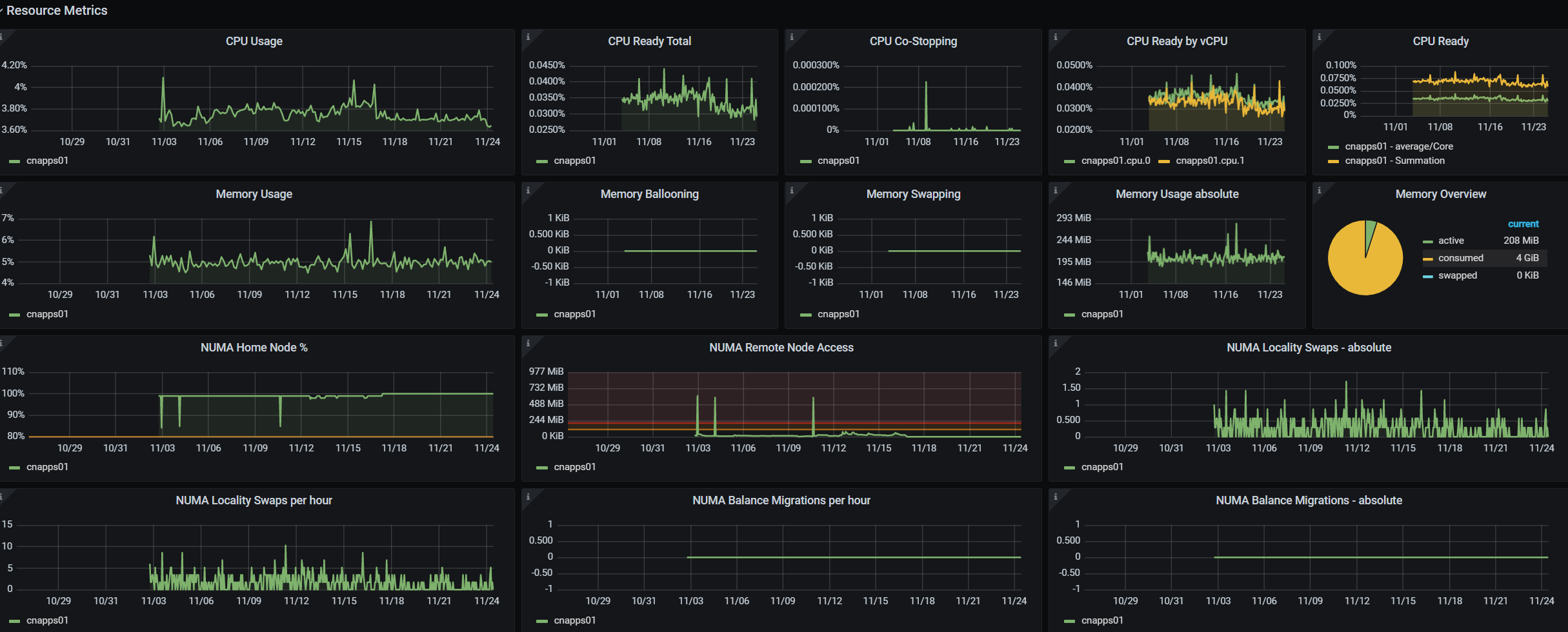
vSphere 8 allows CPU Hot-Add and vNUMA
With the latest features in vSphere 8, you can get the most out of your hardware.
vNUMA in combination with CPU Hot-Add is a new feature in vSphere 8 that allows you to allocate memory to individual virtual machines, which can help improve performance for some workloads. If a host has more than one CPU socket, it means that you can allocate the memory on each CPU socket to its own NUMA node. This allows for better system performance and improved efficiency when accessing memory.
vNUMA and CPU Hot-Add support in vSphere 8 provides you a much more efficient way to manage the workload within your VMs. Opvizor enables you to understand the impact on your virtual machines with vNUMA and CPU Hot-Add by monitoring them on realtime
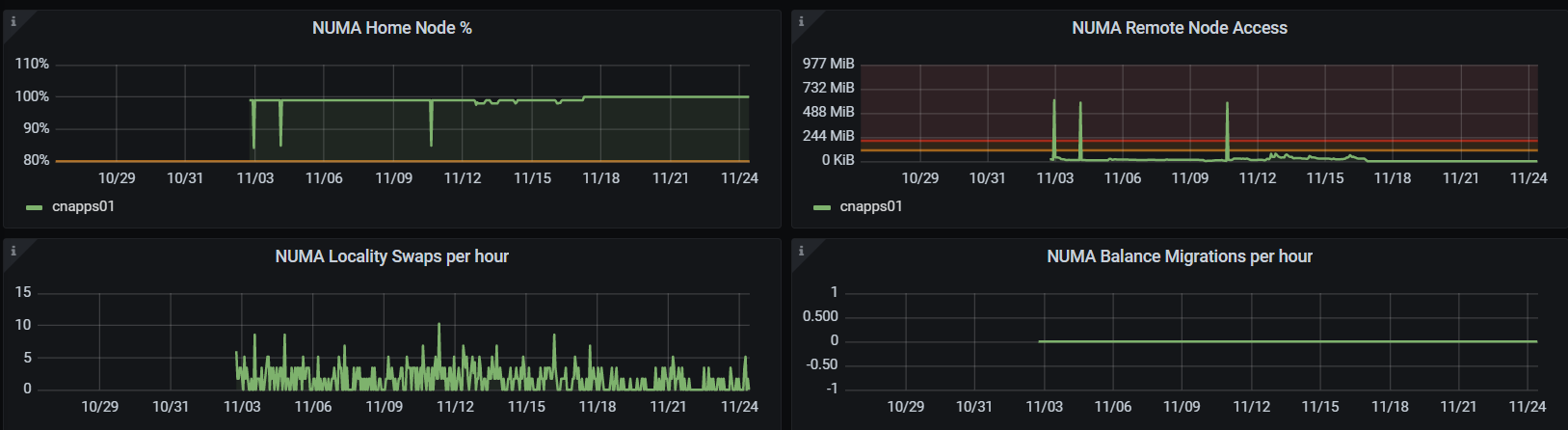
Conclusion
The new features of vNUMA and CPU Hot-Add are in vSphere 8 by default. So you can take advantage of them without any additional preparation.
If you're using a non-NUMA (non-uniform memory access) system, or if you want to test the performance of your current system with these new features enabled, use the steps above to enable them in your virtual machines.